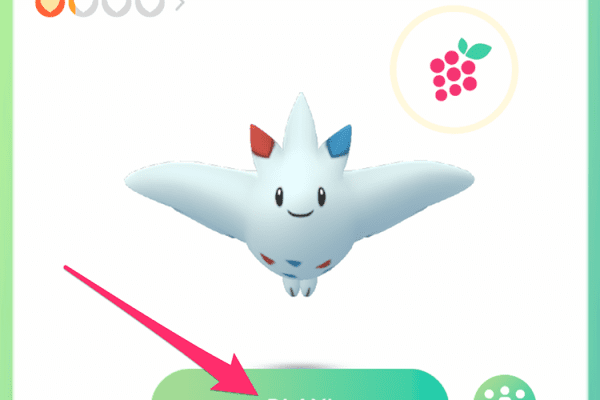Sky Go a screaming site where you can watch anything online with your electronic devices. Now the question is can you cast Sky Go on your TV, mobile, or other devices? Well, here we are to explain all your quires. Please read the article till the end.
Basic pay TVs allow you to watch most programs, even on mobile devices. This service has a unique convenience. It allows you to watch movies, football games, or just your favorite show wherever you are.
Take the case of SKY Go: after subscribing, it allows you to download the application on Android and iOS devices SKY GO either Sky Go for Q customers. But before you can see Sky programming on smartphones, tablets, and computers, you need to turn on devices in Sky Go.
There is Sky Go for Q customers. These two procedures are not complicated. But if you don’t know how to read on and you will easily connect your new device to Sky Go and Sky Go for Platinum Q customers.
Can you cast Sky Go App?
The fact is, if you are living in the US or UK, you can’t cast Sky Go directly. So only the people who live in New Zealand can get the opportunity to cast Sky Go on their devices. But don’t worry, there are some possible ways you can try. Applying these methods, you can successfully cast Sky Go from your phone to television or other devices directly from this App.

But one thing I can’t ensure you that these ways are straightforward. So maybe these methods are a little tricky, although you can able to cast Sky Go. All you need a smart tv and a Chromecast. Chromecast is an electronic device from Google that allows you to transmit content from a mobile device such as a cell phone, tablet, and laptop to a TV with an HDMI port.
As you can’t cast from Sky go App directly, so you have to try different methods like:
Screen Mirroring
You can use screen mirroring to watch Sky Go. It is the best way you can try it on your laptop or mobile. Also, screen mirroring is very simple to use on any device. However, you cannot use it on all types of devices, as it is more likely to be blocked. Because all devices don’t support Sky Go. You will get better results if you do screen mirroring using Chromecast. Because in the case of screen mirroring, the connection will not be so well most of the time. The reason for this is the long delay of TV with mobile. It would help if you took some time to mirror the screen. It almost delays giving results, although much depends on the internet connection.
Set up Chromecast for TV
To start using Google Chromecast, you must follow these steps:
- First, connect the USB power cable to your Chromecast and plug it into a power source.
- Connect Chromecast to the TV or display with HDMI access and enter Chromecast settings
- Then connect the Chromecast to the WiFi network.
- Access a Chromecast-compatible app from your cell phone and start streaming content.
- Additional requirements for setting up Chromecast
- You need to have a Google email account and download the Google Home App on your cell phone.
Turn on devices in Sky Go to cast
Go to the Sky website, and upon login, you will be able to turn your devices on Sky Go. In this way, you can see the channels directly on the screen of your PC, smartphone, and tablet. In addition, you will be able to stream some of the most exciting broadcasts available on Sky on demand.
How does the Sky Go app work?
Before seeing how to activate Sky Go on the different mobile devices in which you will use it, let’s discover the basic rules of use on different mobile devices.
The number of devices that I can connect to Sky Go
The first limitation is the availability of Sky Go for customers only for at least one year. The second limit of the Sky Go service is what can be activated on only two devices simultaneously. You can choose between a smartphone, a tablet, and a PC / Mac, but it is impossible to use the service on both devices simultaneously. The devices, however, can vary.

For example, you can buy a new tablet, and to see Sky Go on it, you need to activate it. The procedure consists of disabling one of the two already activated and replacing it with a new tablet. If you are active Sky Go Plus, you can use the service immediately without waiting a year. On the other hand, there are devices that you can simultaneously activate four.
Have we bought a new tablet, or is it more convenient to use a tablet instead of a computer at certain times of the year? In this case, it is impossible to change the device and start watching Sky Go again. It can only make the change every 30 days. You need to reset the Sky go devices on the old devices first and then enable the new devices on the Sky Go.
What has supported Sky Go devices?
Not all mobile devices are compatible with Sky Go, only those that belong to the above categories of smartphones, tablets, and laptops:
- iPhone and iPad with an operating system equal to or higher than iOS 9
- Smartphones and tablets with an Android operating system equal to or higher than 4.4 (KitKat)
- personal computer with Windows 7 and higher
- MAC with OSX 10.9 or higher
How to check the devices connected to Sky Go?
If you have activated two devices to watch Sky Go but cannot remember which devices you have paired with your Sky iD, you can manage them on the website or in the App. To do this, enter the Do it yourself area by accessing the Data and services management section or through the Sky Go application in Device management, which you will find in the configuration.
How to reset your Sky Go device to add another?
You may have to change the device on which you can watch Sky Go. It is possible, but you must follow some rules. The procedure is simple, but it does not allow you to change devices, as we will see below constantly.
Restart operation allowed once every 30 days, directly from the Heaven do it yourself area in the Data and Services Management section.
Access the reserved area by entering the SKY ID, which allows you to manage registered devices and perform a reboot.
When you enter the reserved field, click Restart corresponding to the device you want to reset. Then click Confirmation.
Now you can log in to the new device that you want to connect to Sky GO.
Make sure you have not made another HIDDEN in the last 30 days. Otherwise, you will not be able to activate the new device.
How to connect devices to Sky Go Q?
In addition to Sky Go and Sky Go Plus, which we saw earlier, the company has launched a new app called Sky Go for Q customers.
But what is Sky Q? It is a new wireless multi-screen service from Sky that allows people who have a Sky subscription to view the content of any platform anywhere in the house on any other screen without the use of cables but through a WiFi connection. Not only that, but you can also stop watching the TV movie and resume it if you want.
As for the classic Sky Go, even with the service The Question, you can watch video content on the go on your tablet or smartphone. An exciting option, let’s see more than 40 Sky channels even without an Internet connection, in the “Now available” section thousands of programs on demand.
How to turn on devices in Sky Go Q?
How to do it? If you are using the application for the first time after installing it on your device, you must connect your tablet or smartphone to the same WiFi network that it is also connected to. Q sky. Open the Sky Go app for Sky Q customers and follow the instructions on the device. After Q platinum service and your mobile device is synced, you can watch video content even when away from home by logging into the device through your own Sky ID.
З Sky Go for Q customers if you are away from home, you can watch movies and TV series, as well as sporting events such as Serie A, Formula 1, and Moto GP matches. In this case, there is a limitation. In addition to subscribing to these services, Sky Go for Q can connect up to 4 mobile devices, both tablets, and smartphones. So plan well with your family members so as not to exceed a limited number of devices.
FAQ on Can you cast Sky Go
- How to install the Google Chromecast App?
The use of the Google Chromecast depends on the Google Home App. You can download it on your phone according to the system your device has.
Google Home allows you to configure the Google Chromecast and synchronize the TV or screen with the mobile device of your choice. In addition to serving to control, from your cell phone, various electrical appliances at home, as long as they are compatible with the App.
- What is the price of Google’s Chromecast?
In UK, Google’s Chromecast costs between $ 799 and $ 1480 on average. The cost of the Chromecast depends on the store, its promotions, and the version of Chromecast that you are interested in purchasing.
- What is Sky Go?
It is a benefit with which you can enjoy the best SKY exclusives online, and you can do it wherever you are, on your mobile devices: iPhone, iPad, or iPod (iOS version 6 or higher), on your PC or MAC (laptop or desktop) and Android (version 4 or higher).
-
How does the Internet come out of Sky?
Sky’s Internet is wireless which makes it easy to set up. When contracting Internet with Sky, you receive a modem that only connects to the electrical current to start browsing immediately. The Internet service offered by Sky is available at two download speeds: 5 Mbps.
- How much do you pay for Sky HD?
$ 150.00
For you to enjoy the best pay-TV that SKY offers, you have to make a one-time payment of $ 150.00 that covers the installation and hiring.
- How much does the Blue to Go video Everywhere cost?
You will pay only $ 20 a month in addition to your current SKY payment to enjoy online the best SKY exclusives and the plays of some programmers on your mobile devices, laptops, and personal computers, wherever you are.
- How to turn on devices in Sky Go?
SKY reminds us that you can register a maximum of two devices of your choice between smartphones, tablets, and PCs with compatibility, as shown above. If you want to change them, you can do it every 30 days with the straightforward Restart procedure, as we will see below.
Conclusion on Can you cast Sky Go
This procedure to cast Sky Go settings and activate new devices can also be performed using a mobile application to download and install on your Android smartphone or tablet, either iOS. This application is practical because it allows you to perform various functions on your phone. For example, My Sky allows you to manage your SKY subscription on mobile devices, check payments, and find answers to frequently asked questions. If you don’t have a computer handy, the application can be beneficial, enter the My Sky function and manage your subscription.